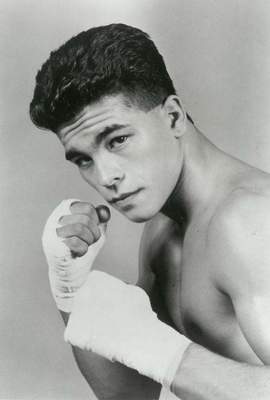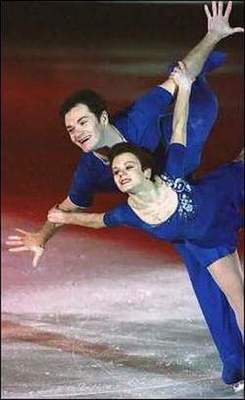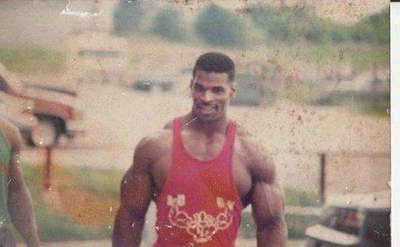How to connect a digital set-top box for receiving digital TV
• How to connect your digital set-top box to receive digital TV
In 2015, the whole of Russia expects to complete coverage of the territory of the country's digital broadcasting.
To "figure" is almost completely passed Europe, Japan and America constantly develops this format, and we worse? Unfortunately, the majority of Russians are not aware of this rapid progress, and therefore deserves to be told more about digital TV so that everyone can make their own opinion.
With the advent of "numbers" even in the most remote corners of our vast country will be taken the same channels that are now central Russia looks. That is, the number of channels received in Moscow and Chukotka will be the same and in addition will increase compared to what is available today. Image quality will improve because of the greater noise immunity, and broadcasters will be even greater, because the tariffs for transmission of the signal will be reduced. They say further that through the digital TV signal can alert the population in case of emergencies! Everywhere the pros, like it or not!
It is known that not all TVs support digital broadcasting standard DVB-T2 / MPEG-4. But that is no reason to run to the store and immediately purchase a new television, to the benefits of civilization can join a much more simple and cheaper way. You just need to buy a digital set-top box - in the shops are full of different models and brands at very reasonable prices (compared to the new TV). They differ in design, features, and sometimes a complete set, but do their job equally well!

Here's what a typical representative of such devices, tear off the door (or window?) In the new world of digital television. More precisely, so it looks like a box, and inside the console itself, so that an autopsy!

in each kit has everything you need to connect, so getting to know the TV with the prefix need more than five minutes.

All your favorite "tulips" easily befriend your TV to the receiver, the main thing - to connect correctly! For those who have even a simple point (insert the plug into the socket) causes difficulties, have a color scheme.

Just as two fingers, red to red, yellow to yellow, and white to white! Done!

Now it is small - attach an external UHF antenna to the receiver. Look on the back of the receiver antenna jack and insert the plug to get free of this beautiful round pieces. By the way, it is better to put higher.

That's it! Now we have to insert the batteries in the remote, turn on the TV with an attachment and you can enjoy watching! Congratulations, you now have digital television!