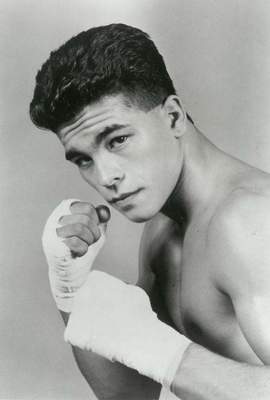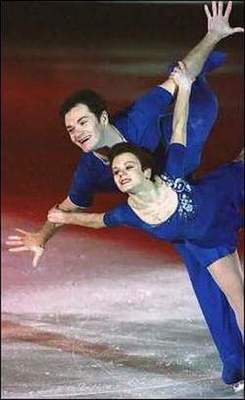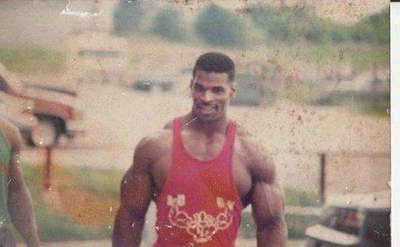How to choose quality laptop yourself
Despite the fact that tablets and smartphones to capture the market for modern girl working without a laptop or a desktop computer may be too challenging. When choosing a model, girls still tend to seek the help of a specialist familiar - in fact can independently define what they need.

This article, we prepared together with the MSI - one of the most well-known manufacturers of computer equipment. They offered us one of their popular models for testing - MSI PS42. So today I will talk about how to choose a laptop without the help of a consultant, and to share their own experiences of using this laptop model.
consider the size and weight of
Graduation is quite simple:
- 11 - 12 inches: the most delicate and thin notebooks, weigh between 0 and 7 to 1 kg.
- 13 - 14 inches: a perfect balance of comfort and handling, it weighs up to 1 kg up to 1, 8
- 15 inches - the most popular laptop for home use, which is not so often have to take on the road.
- 17 inch: performance at a desktop computer, but it is hard to wear.
The most preferred format for the girls - 12, 5 - 14-inch screen. This size enough to fit into handbags, in the screen does not have to stare, and perfectly fit fingers on each key.
Pay attention to the weight of the laptop if you do not want to turn a trip through the city in another workout with dumbbells. The most popular models of up to 1, 5 kg - excluding charger.
Model MSI PS42 - is exactly the case when the charger weighs a little more of the laptop, but it's not so bad considering the fact that it can run without recharging for 8-10 hours. thickness of the notebook basically determines its aesthetic component, rather than technical ability. Now most popular models abandoned the use of a plurality of ports and inputs, and does not embed DVD-ROMs, and other devices that allows you to make the laptop a little thicker than usual tablet.
Pay attention to the material from which made the laptop case - to give preference to the pressure hull, as well as a matte surface texture. Laptop PS42 is made in an incredibly lightweight aluminum body with brushed surface - its nice to deal with, I am not afraid to scratch, and it does not remain fingerprints.
View Design
Check the ergonomics of the keyboard
Whatever it was not a well-known brand - does not mean that its keyboard is the most ergonomic and fit you. If you're planning a lot of work on a laptop, make sure that the keyboard has enough tactile feedback and a large spacing between the keys. Some manufacturers embed a keyboard with small keys in height, it looks stylish, but for those who write a lot in social networks or create your own book - definitely not suitable. At PS42 is no such problem, and a few hours of continuous typing fingers crooked take shape.
Pay attention to the touchpad: look for a touch panel, which is not the cursor freezes, as well as be integrated multitouch gestures.
Choose the newer processor
Processor - the brain of your laptop, and it has a huge impact on performance. If you want to choose a laptop with the best combination of price / performance, see on processors from Intel Core i5 up to Intel Core i7. They provide maximum performance and allow to be engaged as web surfing and watching media, and video editing, and support for most games. In addition, the processor in conjunction with the installed hard disks affects the operating system boot - the new models of Windows boot speed reaches a record 10 seconds.
The more RAM - the better
To operate modern operating systems need at least 4 GB of RAM, and for the best - 8 GB and more. Even an ordinary browser "eat off" most of the resources, so do not save on this parameter, if you're going to open a lot of tabs.
to give preference to modern hard drives
An important factor influencing the performance - the speed of the drive. Look for models with SSD - SSD, which shows a three times greater speed than the classic HDD-drives used in older models.
Learn about the screen resolution of

The more pixels, the more content you can put on the screen and see it clearly. I recommend to choose a system with a resolution of at least 1920 * 1080 - otherwise known as Full HD or 1080p. In some laptops screens with a resolution of 2560 * 1600, 3200 * 1800 or 3840 * 2160. They look great, but consume more energy and therefore reduce battery life.
Take into account the coverage of the screen: the glossy screen can create the illusion of a beautiful picture, but its viewing angle is much lower than that of matte. PS42 laptop has impressed me even a slim bezel: this means that its maximum screen space for laptop size 14 inches.
Consider the screen
Some of the options are not as important as it seems to
Touch screen - great feature that simplifies some actions at work, but in reality you do not get from her peak performance - touchscreen spends at least 40% battery.
Now more and more difficult to find an optical drive, because the society moves to the cloud and strimingovye services. But even if you do not have built-in drive, and it can be useful to you - you can always buy it separately, connecting via USB.
Look for a discrete graphics card
If you do not play computer games, not doing video processing and 3D-modeling, you will approach integrated graphics chip. If you want more options, you will need a separate graphics processor from AMD or Nvidia.
PS42 laptop is equipped with a discrete graphics card NVIDIA GeForce MX150, which provides 4 times higher performance than integrated graphics, and perfect handling photos and video, as well as games.
Count ports
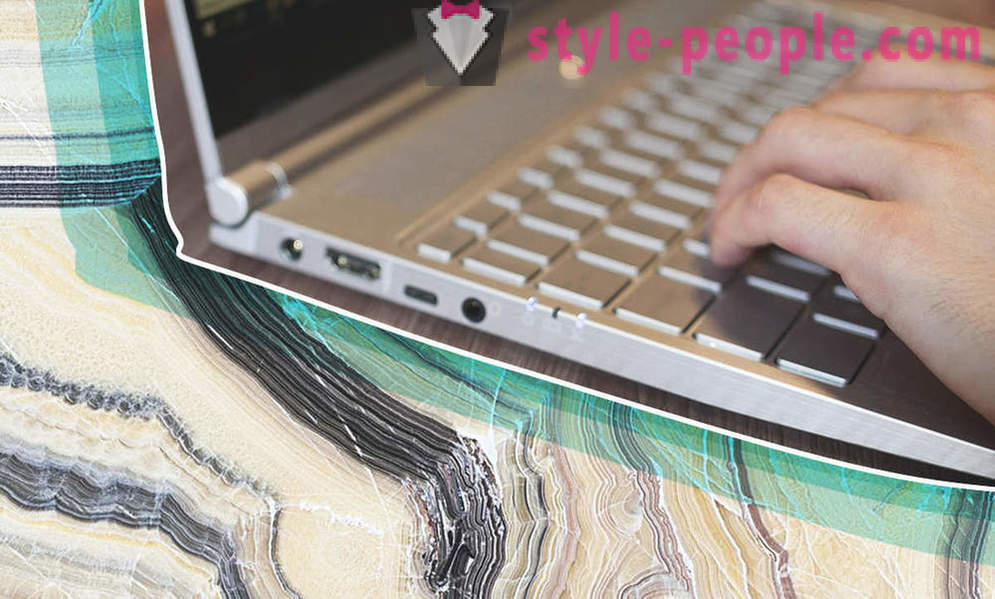

The lack of certain ports - not the main criterion when choosing a laptop, but the information about them should obtain in advance. Basically, the current models are equipped with USB 3.0 ports, and HDMI. In addition, some manufacturers add USB Type-C, which is also a plus for separate connection to the universal charger and docking stations.
Despite the fact that the PS42 notebook is very thin, it still offers just four USB ports, which is rare for this type of device. He also has a card reader for SD-cards, microphone and headphone jacks, HDMI, and the distance between them is enough to connect multiple devices.
Zoom port circuit
Count battery life
If you buy a great laptop that you plan to use only at home, then you can not much to worry about battery life. But if you're going to drive around town, you'll need at least 6 hours. To determine the expected lifetime, see the manufacturer's performance, as well as read the review in an objective source. When using a laptop PS42 I regularly forgot to plug the power cord - but even when a low-battery warning is still time to finish all the things to do and not to lose the data. The model can work up to 10 hours - the ideal solution for both work and entertainment.
Do not forget the additional parameters


Look for additional options offered by the manufacturer. Let they will not be decisive, but some options may be essential, such as unlocking a single touch. The built-in MSI fingerprint scanner provides a high level of information protection. For authentication, the operating system only one touch, and its settings can be easily installed in the settings.
Furthermore, PS42 Cooler Boost provides a unique cooling system 3, including a fan 2 and 3 of heat pipes. Thanks to her laptop, even under heavy load remains cool, allowing you to maintain high efficiency and speed.
Learn about other characteristics of